Creating YOYOW Platform Account from scratch¶
This article will take the testnet environment as an example to introduce the operations required to create the platform, such as registering an account in the web wallet and creating a platform through the command line in the cli.
Resources Required:
Official Network:
Web Wallet Address: https://wallet.yoyow.org.Official Network CLI Download: https://github.com/yoyow-org/yoyow-core/releases
Testnet:
Web Wallet Testing Address: http://demo.yoyow.org:8000.Testnet CLI Download: https://github.com/yoyow-org/yoyow-core-testnet/releases/.
1. Creating Accounts, Getting Private Keys¶
Take the testnet as an example, visit testnet web wallet address registration or login account:
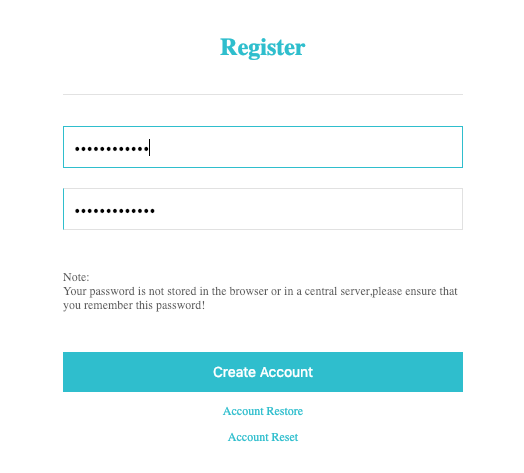
The steps for platform owners to get the private keys of different authority levels are as follows: log in to the wallet –> settings on the left menu –> account –> view authority –> click “display private key” on the right side of the corresponding authority key –> enter the password to display the private key –> copy the private key you see to the configuration.
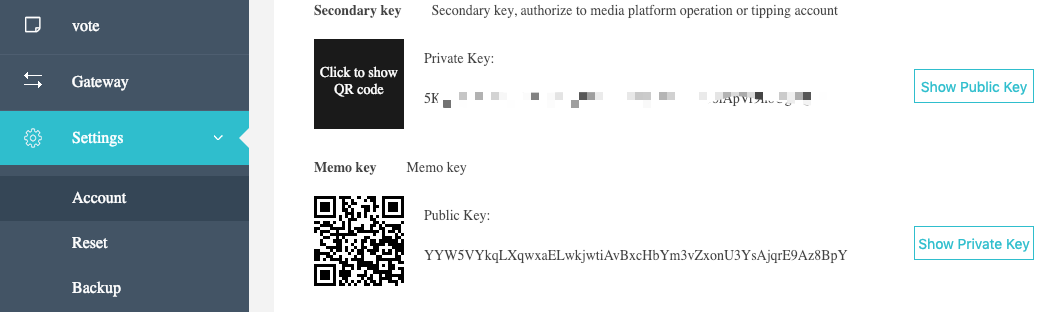
2. Creating Platforms¶
It takes at least 11,000 YOYO to create a platform, of which 10000 is the minimum collateral deposit and 1000 is the platform fee (12000 test tokens are given for testnet registration)
2.1 Starting the Client Wallet¶
Take the testnet as an example, download the yoyow-client in the corresponding environment from Testnet CLI Download.
2.1.1 Starting with Parameters¶
Take Ubuntu as an example, connect the node of the testnet (ws://47.52.155.181:10011)
./yoyow_client -s ws://47.52.155.181:10011
If it prompts “insufficient authority”
sudo chmod a+x *
2.1.2 Starting with a Configuration File¶
Create a wallet.json file under the same path with the cli wallet
write
{
"chain_id": "3505e367fe6cde243f2a1c39bd8e58557e23271dd6cbf4b29a8dc8c44c9af8fe",
"pending_account_registrations": [],
"pending_witness_registrations": [],
"labeled_keys": [],
"blind_receipts": [],
"ws_server": "ws://47.52.155.181:10011",
"ws_user": "",
"ws_password": ""
}
then you can directly run
./yoyow_client
2.2 Setting Wallet Password¶
Upon successful connection, it shows
Please use the set_password method to initialize a new wallet before continuing
new >>>
Execute
new >>> set_password your password
Return
set_password your password
null
locked >>>
Execute
locked >>> unlock your password
Return
unlock 123
null
unlocked >>>
means successful unlock
2.3 Importing Active Keys¶
unlocked >>> import_key yoyow account uid active keys
For example:
unlocked >>> import_key 120252179 5JwREzpwb62iEcD6J6WXs2fbn1aSKWQWvGLNCqAEYwS31EHD7i4
Return
1937037ms th_a wallet.cpp:820 save_wallet_file ] saving wallet to file wallet.json
true
If it doesn't return true, please check if your uid and private key are correct.
2.4 Creating Platforms¶
Unlocked >>> create_platform yoyow account uid "platform name" collateral amount currency symbol "platform url address" "platform extra data json string" true
For example:
unlocked >>> create_platform 235145448 "myPlatform" 10000 YOYO "www.example.com" "{}" true
Return
{
"ref_block_num": 33094,
"ref_block_prefix": 2124691028,
"expiration": "2018-02-07T08:40:30",
"operations": [[
20,{
"fee": {
"total": {
"amount": 1029296,
"asset_id": 0
},
"options": {
"from_csaf": {
"amount": 1029296,
"asset_id": 0
}
}
},
"account": 235145448,
"pledge": {
"amount": 1000000000,
"asset_id": 0
},
"name": "myPlatform",
"url": "www.example.com",
"extra_data": "{}"
}
]
],
"signatures": [
"1f08b704dd5ccf7e05e5dec45b06ad41e6382f5dd528e3f644d52ff4fb29c2040507544d5e94b84d77d70edcd68bb35b0cded0db87816ae64979ba98eeb641d5d7"
]
}
2.5 Updating Platforms¶
Unlocked >>> update_platform yoyow account uid "platform name" collateral amount currency symbol "platform url address" "platform extra data json string" true
For example:
unlocked >>> update_platform 235145448 "newplatformname" 10000 YOYO null null true
the way of returning is the same with creating a platform
The platform name, platform url address, and platform extra data are filled in with null if there is no change. As the operation in the example, the platform url address and extra data will not be changed.
2.6 Platform Extra Data Protocol¶
The extra data of extra_data in the platform attribute is optional content. The relevant information in the YOYOW login protocol specifies the JSON object format string format and follows the format below.
{
"login":"http://example/login" Platform scan-code login request interface
"description":"platform description" platform description
"image":"http://example.image.jpg" platform image,platform image displayed in yoyow app 1.1
"h5url":"http://exampleH5.com" Platform h5 address, skip to the h5 page if the app hasn't been installed
"packagename":"com.example.app" Platform android jump
"urlscheme":"example://" Platform ios jump
}